Optimize Your Manufacturing, Supply Chain, and Sales with Odoo Inventory
Trending Offerings from the Navabrind Solutions Marketplace
In this post-pandemic era, control and manage your stock levels, better. With the Odoo Inventory Management module, you can oversee your warehouse, vendors, purchase flows, and other functions with ease.
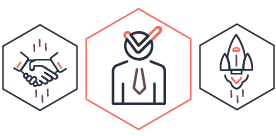
Key Features of Odoo Inventory
Double Entry inventory
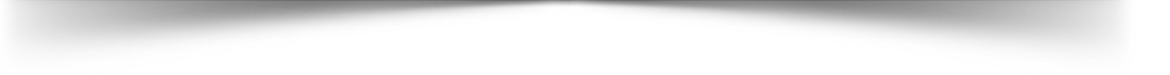
- For full traceability from the supplier to the customer.
Mobile
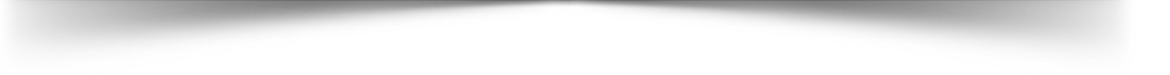
- Scan products in your warehouse using the barcode scanner.
Correct already posted transactions
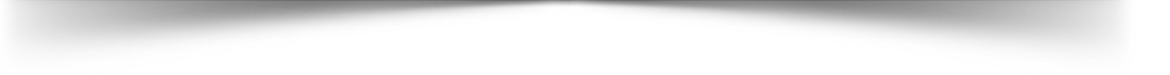
- Update transactions that have already been posted through the new lock/unlock button.
Flexibility
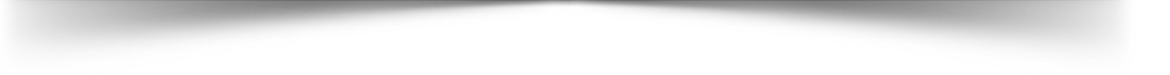
- Easily manage a single inventory or a complex multi-warehouse environment by activating features on demand.
Delivery orders
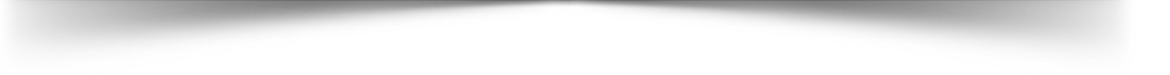
- Pack orders and deliver with or without barcode scanners. Odoo prepares delivery orders for you based on product availability.
Inventory adjustments
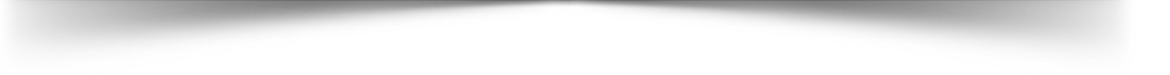
- Do an inventory for a zone, a specific product, a lot, or a pallet/box. Odoo Inventory also allows for cycle counts.
Multiple locations
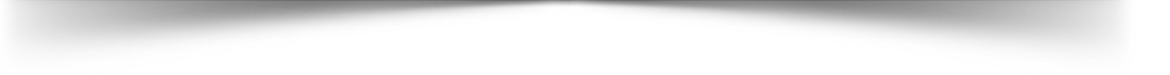
- Use hierarchical locations to structure the warehouse by zones, rows, shelves, etc.
Manufacturing and repairs
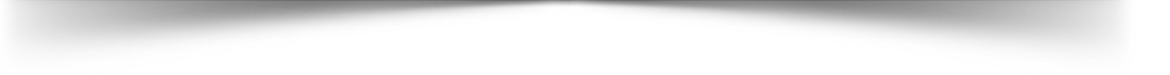
- Integrate with other applications for manufacturing orders, repairs orders, etc.
Receipts
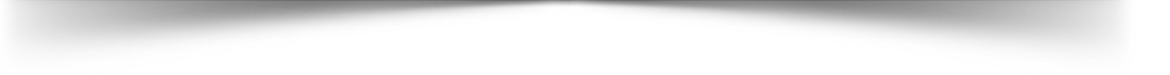
- Control incoming products and compare to what was ordered from the supplier.
Packing
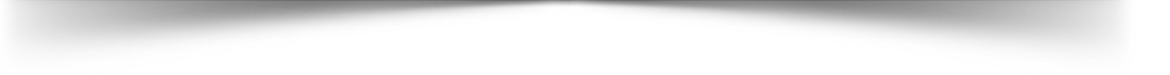
- Pack products with just a click and assign barcodes to packs for easy tracking of orders.
Scrap products
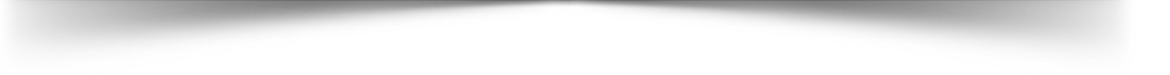
- Scrap products in just a few clicks and get clear reports on scrapping on parameters such as their costs, reasons, and volumes.
Stock transfers
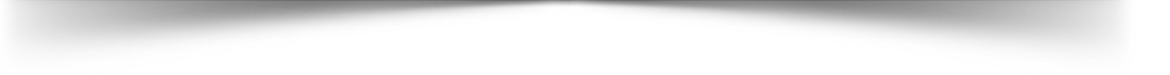
- Use the simple transfer interface to move products from one location to another.
And more...
- Drop-shipping: Deliver products to customers straight from your supplier based on products, orders, or customers.
- Cross-Docking: Unload incoming material and directly transfer to outbound gates.
- Put away and removal strategies: Define storage and removal strategies such as FIFI, nearest available zone, LIFO, etc.
- Pick-Pack–Ship: Design your order process flow, be it single or multiple steps.
- Push and pull routes: Design product routes to automate transfer orders between warehouses or locations.
- Multi-warehouses: Manage all your warehouses with the same system and define replenishment rules between warehouses.
- Barcode scanners: Use barcode scanners for inventory operations such as inventories, incoming shipments, packing orders, etc.
- Customer Portal: Let customer track their order status into the customer portal: orders, invoices, delivery order status, etc.
- Custom Alerts: Define alerts on products or suppliers that should appear for a salesperson when they make quotations.
- Smart Scheduler: Trigger operations automatically based on product availability and forecasts of orders.
- Powerful search: Scan a barcode or filter based on criteria such as customer, product, etc.
- Minimum Stock: Have proposition of purchase orders (or request for quotations) created by Odoo based on future stock forecasts.
- Request for quotations: Trigger requests for quotations automatically based on future needs.
- Make-to-Order: Purchase raw materials or manufacture products to order.
- Activity log: Attach history of operations to every document for traceability.
- Serial numbers tracking:
Track manufacturer lots with barcode or serial numbers. Define and choose which transactions require tracking. - Perpetual valuation: Get inventory valuation posted in real-time in your accounting software for an accurate balance sheet.
- Product types: Product types have different behaviour, such as physical products, consumables, services, digital products.
- Custom fields: Add as many custom fields as you want on products.
- Expiration dates: Track expiration dates on products.
- Multiple units of measure: Odoo supports multiple units of measure and automatically converts tons to Kilograms.
- Costing methods: Odoo WMS supports FIFO, Average Cost (AVCO), and the standard price for product costing methods.
- Landed costs: Reincorporate landed costs into your product costs to get an accurate valuation of your inventory.
- Valuation methods: Use continental or Anglo-Saxon accounting (to record cost of goods sold)
- Perpetual inventory calculation: Set real-time, automated, or periodic inventory valuation mode by product.
- Dashboard: Build dashboards with the advanced reporting engine. Share filters with the team.
- Inventory forecast: Based on confirmed sales orders, purchase orders, or manufacturing orders as well as internal moves.
Navabrind IT Solutions Capability
Navabrind marketplace lets you discover, test, buy, and deploy tailored solution for you business need.
100+
experienced engineers
10+
years of expertise
1000+
ready to deploy solutions
Odoo
Certified Partner
Clients
in US, Europe, India & Southeast Asia
Want to Know more?
We’re here to help you get started with Navabrind Marketplace.
GET IN TOUCH
Get in touch with a solutions consultant that can share best practices and help solve specific challenges.
Mail us
Navabrind allows you to share ideas, answer questions, and learn about new services and best practices.
Building trust
Check out the Success Stories of Navabrind, provided by the team of experts. Want to know more?




